Resource: Adaptive Technology for Literacy

I’m devoting this blog post to highlight Bridges, a Canadian company specializing in adaptive technology. I had the wonderful opportunity several years back to collaborate with some folks at Bridges on a professional development project that combined Keys to Literacy’s expertise in teaching literacy with Bridges’ expertise about using adaptive technology to support literacy teaching and learning. Bridges recently launched several online professional development courses I would like to recommend.
My original project with Bridges was a two-day training session that we took “on the road” in Canada, where I had the chance to work with educators in Nova Scotia, Vancouver, and Montreal. The days were organized around two alternating strands: (1) how to teach a specific literacy skill such as summarizing, and (2) how to use adaptive technology to support teaching and learning that skill.
Bridges now has this combination of pedagogy and technology available through their newly launched educATe online courses, starting with these two courses:
educATe Family: Using Assistive Technology to Support Reading and Writing

These economical, on-demand courses incorporate user-friendly Explainer Style videos that identify specific, research-based reading and writing skills, and then provide suggestions for using common technology software and tools to support instruction.
Here are the topics covered in each course:
For teachers: Reading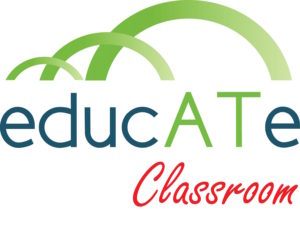
- how teachers can support students to use technology while reading
- the components of reading comprehension with the principles of Universal Design for learning in mind
- some of the challenges and resulting impacts struggling learners face
- some effective instructional strategies to assist students who lack skills in particular areas
- how to put instructional strategies into action, using specific technology tools in the classroom to meet the needs of a variety of learners
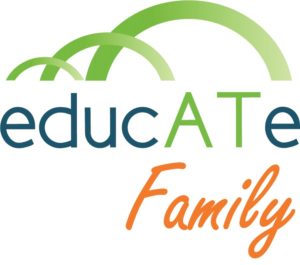
For parents:
- how to use technology to support your child with these reading tasks: support fluency, understand vocabulary, build background knowledge, identify main ideas and supporting details, ask questions
- how to use technology to support your child with these writing tasks: planning and organizing, writing a draft, revising and editing
ADDITIONAL RESOURCES AT KEYS TO LITERACY
Access a free archived webinar I delivered with Alise Brann titled Quick Tech Ideas for Quick Writes
You will also find related resources in these previously posted Literacy Lines blog posts:
- Great Apps for Struggling Readers/Writers (November 2014)
- Technology and Early Reading (February 2015)
- Note Taking With Technology (October 2016)
CAST
 Another excellent resource for learning about Universal Design for Learning and how technology can support learning is CAST. This non-profit was started in 1984 by several folks, including Anne Meyer with whom I had the privilege of working with at Landmark School. Since that time, CAST has grown to a team of 40 educators, learning scientists, literacy experts, software engineers, and instructional designers who make up this premier organization devoted to UDL.
Another excellent resource for learning about Universal Design for Learning and how technology can support learning is CAST. This non-profit was started in 1984 by several folks, including Anne Meyer with whom I had the privilege of working with at Landmark School. Since that time, CAST has grown to a team of 40 educators, learning scientists, literacy experts, software engineers, and instructional designers who make up this premier organization devoted to UDL.
POWERUP WHAT WORKS
Powerup What Works provides a host of free resources related to teaching strategies supported by technology and UDL. Visit the English Language Arts Teaching Strategies pages for specific suggestions for using technology to support literacy learning.
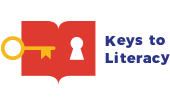
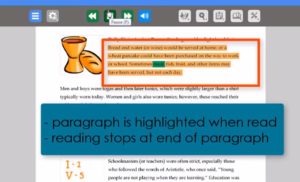
 Joan Sedita is the founder of Keys to Literacy and author of the Keys to Literacy professional development programs. She is an experienced educator, nationally recognized speaker and teacher trainer. She has worked for over 35 years in the literacy education field and has presented to thousands of teachers and related professionals at schools, colleges, clinics, and professional conferences.
Joan Sedita is the founder of Keys to Literacy and author of the Keys to Literacy professional development programs. She is an experienced educator, nationally recognized speaker and teacher trainer. She has worked for over 35 years in the literacy education field and has presented to thousands of teachers and related professionals at schools, colleges, clinics, and professional conferences.
Leave a Reply